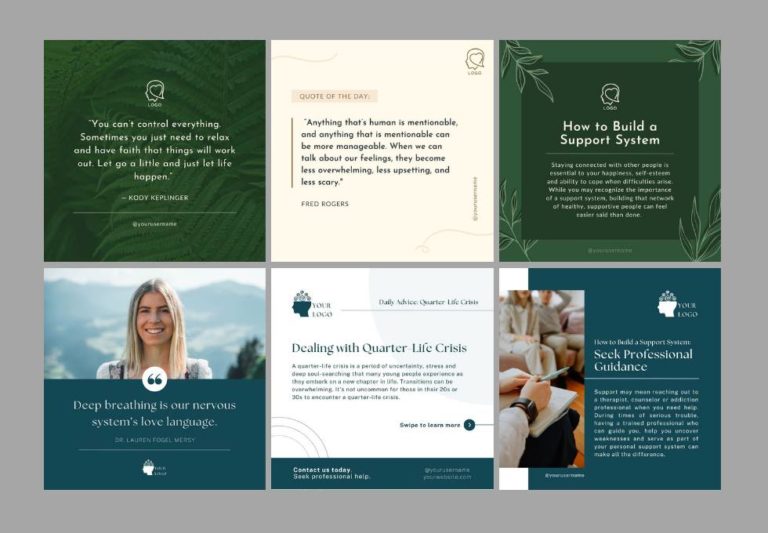Chances are, you see marketing your practice as a necessary evil. You want to focus on helping others, but others need to hear about you first.
One of the most common ways to get the word out about what you do, is through social media. Posting on social media allows others to discover you, and for you to maintain a relationship with people over time.
In this post, we’ll try to quickly and consiely summarize the three main aspects of managing social media accounts for your healing practice, with some ideas to save time and get it over with as quickly as possible. The three stages are – writing your content, designing it, and posting it. We’ve got tips and resources for you at each stage.
Where to post?
The first question is often, “what account(s) should I be on? And the answer, as usual, is “it depends”. The biggest variable that should affect things is “where does your audience hang out?”.
Are you a corporate success coach? In which case LinkedIn would be perfect.
Does your audience appreciate a strong visual, feel-good angle to their content? Then Instagram could be a good choice.
As a general rule of thumb, running one or two of the combination of Facebook, Twitter, LinkedIn or Instagram accounts is a solid way to start. Running more accounts can be hard to manage, and these platforms have millions of users and have withstood the test of time.
“But my sister’s uncle’s nephew is super hip and he says I gotta use platform X!” It can be tempting to go to the latest newfangled trend out there. But if you don’t enjoy being at the cutting edge of technology, and if you’d rather not risk going bust when a platform suddenly loses momentum, it’s best to stick to the tried and true established platforms that we’ve all heard about already.
Here are a few more points to keep in mind when you dive in to your social media journey:
- On social media, consistency is key. It’s kind of sad, but that’s the way it is. It’s better to post regularly with less quality posts, than make something kickass and only post occasionally. We’ll give you some tips to produce good quality posts regularly with minimal effort. But this this is a good time to bring up point #2:
- No one post matters. On social media, it’s your cumulative effort that shines out. Barring some insanely offensive post, the most common reaction you’ll experience to your post is indifference. This can be frustrating, but the upside is it gives you room to experiment, make mistakes, and try out new things. It’s a perfect opportunity to overcome your perfectionism. Social media does not need perfect. It needs consistent “good enough”.
- You might feel internal resistance to “tooting your own horn”, feeling that it’s either arrogant, or that you’re not good enough. Remember: it usually people who are good enough that worry about these kinds of things (it’s called imposter syndrome), the people who kind of suck have no issues about being good enough. And also remember: if what you do really makes a difference, you owe it to other people to share it. You’re withholding valuable, life changing insight and change from people when you choose to remain silent. So yes, it might be uncomfortable, but keep your ultimate goal in mind and remember it gets easier over time.
Social media does not need perfect.
It needs consistent “good enough”.
Alright, now let’s dive in.
What to post?
The first thing to figure out when you’re coming up with your social media strategy, is what the hell to post. This is where serious writers block comes in. Fortunately, we’ve got a concrete list of ideas for you to start with.
They are:
- Inspirational ideas
- Testimonials
- Case studies
- 3rd party resources
If you’re immersed in your field, chances are you often have intersting ideas even as you’re working with your clients. You realize an insight your client has could apply to a lot of cases. You think of a great way to phrase a point, or see that a concept particularly resonates with your client and want to share it with others. This is your Inspirational Idea, and it’s enough to have just a single sentence.
You might also come across interesting ideas, quotes, articles, or resources that others have created. On social media, sharing other people’s work is encouraged, as long as you give proper credit.
So this covers points 1 and 4 above – the steady stream of information that you encounter in your line of work – and which you might take for granted as a given, but your clients and potential clients often appreciate these insights as helpful and unique. How often do we need to be reminded to be compassionate to ourselves? You can be part of peopels’ regular reminders.
Then we have case studies and testimonials. These are key to establishing yoru credibility – talk about how you’ve helped people, and use their own words to describe it whenever possible. Of course, you must keep your confidentiality in mind, and hide any identifying details.
How do you collect testimonials? Well, Prodana does that for you as part of your the process of using the platform. But if you’re not using Prodana, we recommend having an email you send clients (ideally automatically from your CRM, if you’re using one) that solicits a Google review. This will help you rank better in Google searches, and articulate the value you give to others (it’s surprisingly inspiring to read testimonials from clients – you know you’re changing lives, but the way clients express it in writing can be very touching).
So, you’re keeping your eye out for insights, resources, and supporting evidence that can help inspire others. What do you do when something crosses your mind or path? Write it down. Right then. Make it easy. We recommend a Google sheets spreadsheet – easily accessible, and you can add columns beside it to keep track of its status, etc. Any way that’s easily accessible to you and which you can keep organized, works fine.
Even if it’s not perfectly clear, write it down. Paste in that link to that interesting article you read. Get in the habit of taking one minute at the end of every session to jot something down. You’ll quickly accumilate a solid body of content that you can start sharing.
You now have addresses the biggest hurdle, the “what to post?” conundrum. Everything else is relatively easy and can be classified more as administrative than creative work. This means you can do it even if you’re less than inspired, when you have a few minutes to spare.
Which is a good time to remind you – don’t spend too much time on social media. It’s a necessary evil. After a few weeks of doing this, you should be spending a cumulative of no more than an hour a week on all of this.
Designing Your Posts
On pretty much all social media platforms, visuals always win. Even platforms like Twitter do better when there is also a picture attached. An image is worth a thousand words, even if that image is just a graphic with words on it.
So your next step, then, is to take all the ideas and testimonials you’ve captured in your spreadsheet and convert them into simple graphics.
But what if you’re not a designer? We have two suggestions for you. The first is Fiverr, where you can hire designers to create graphics for you for as little as $5. And you can have them do several at a time, think 5 or 10 graphics for $5.
But before you try that, give Canva a try. Canva is an easy to use online design tool full of templates to quickly put together graphics. It’s a simple as picking a look you like, and swapping the text in the template with your own. You can even change the background colors to match your own brand, and add your own logo in.
Canva is free to use, and makes money if you buy their stock photos to use in your graphics – still a very affordable option at just a dollar or two per post, if you go that route. They even have a useful design school where you can learn both to use their interface as well as basic design principles to improve the layout of your designs. You’ll be far more empowered after just one hour of experimentation.
But wait, there’s more. If you’d like to try to avoid paying for Canva’s stock photos, check out Pexels, where you can get tons of completely free photos that you can upload to Canva and use in your designs.
In addition, we’ve created several design templates for you to use in Canva, geared specifically for mental health and wellness practitioners. They are designed to put text first, and you can import them into your own Canva account just by clicking here.
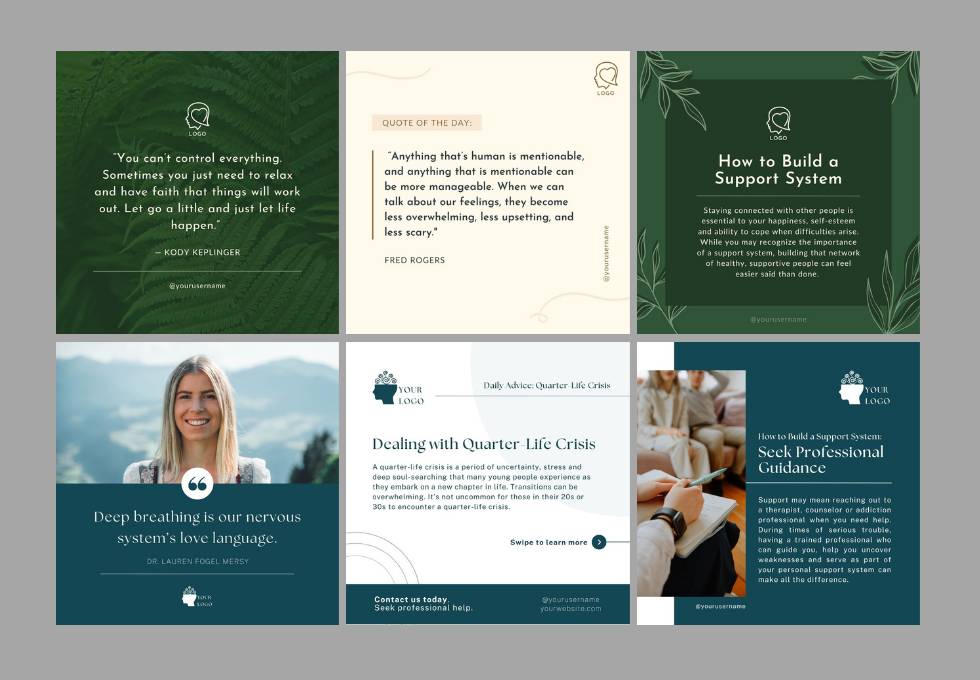
Scheduling Your Posts
So now that your designs are ready (and remember, focus on good enough, not perfect), it’s time to post them.
Our best time saving trick in this area is to schedule all your posts at once! Instead of having to remember to log in each day and upload your posts, there are tools that allow you to “batch” all your work at once, so you can knock out all your social media needs for a week on a Sunday afternoon and then get back to working with clients.
There are two well known tools for scheduling social media posts, the first being Buffer and the other is called Hootsuite. We particularly recommend Buffer because it’s very easy to use – you simply link up to the social networks you want to post to, and then tell it what days and times you’d like the post to be uploaded. We recommend three to five days a week, in the morning, around 10am. Don’t obsess too much about when exactly to post – overall consistency is far more important than specific times or days.
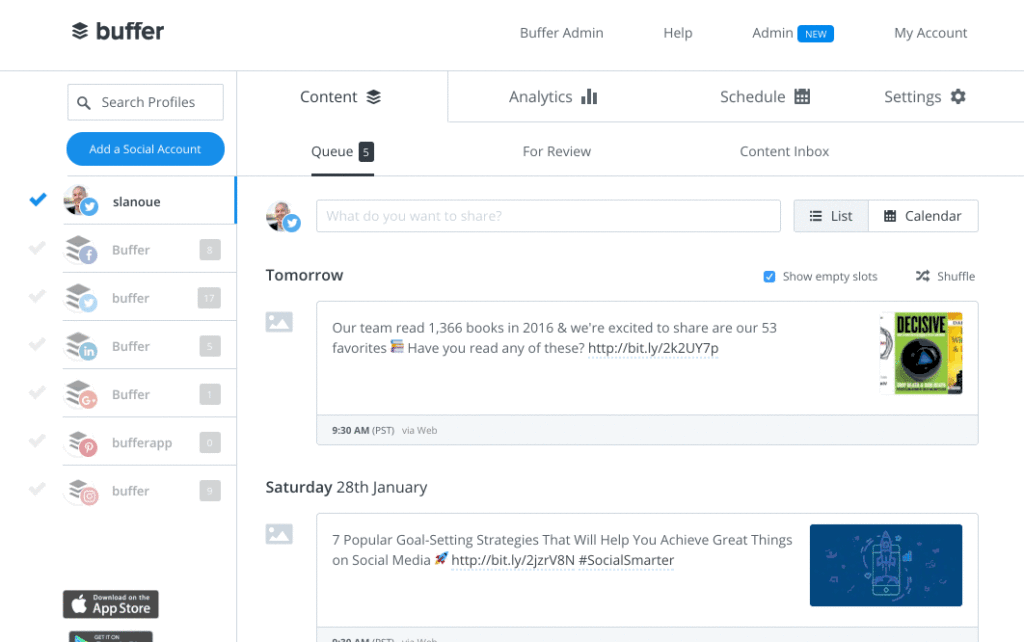
To create your post, upload a graphic from the list you’ve created, and include a short message alongside it. Just one or two lines will do – tell people what inspired the post, or what it is you liked about it. “This is something I’ve been thinking a lot lately…” or “The other day a client remarked to me…” are an example of prompts to get you started.
You can include some hashtags in your posts as well, if the social media platform you’re using supports it, but here too, it’s not critical and you don’t need to go crazy. General hashtags like #mentalhealth and #inspiration are a good place to start, and you can also include specifics for your niche such as #lgbt or #careercoaching
Check in the next day to see how your post did, and make a point to reply to anyone who comments on it. If it didn’t get much response, don’t worry! Focus on the process, not the results you’re getting. Focusing on how other people respond to you is one of the biggest traps of social media – it can be difficult, but try not to fall for it!
Don’t forget to check the completed posts as “posted” on your spreadsheet, and move on to the next insight or piece of inspiration that you want to share with the world. Focus on the fact that you’re giving, sharing insights with others in a format and place that is best for them; and create a ritual around this practice so you can do it with minimal effort or willpower. Keep on changing the world!